Ok coming off a highly technology afternoon, for me. Spent a couple of hours making some CDs for my Mom's birthday present. She likes music you can't hear on today's radio stations so I got her hopefully a "simple" Sony radio/CD player. Now that I am in the "technology" flow....
I have asked the wetcanvas group how they used computers to work with their art - preplanning, composition, grayscale, during and after photo prep. Got some interesting answers about how some folks edit their photos to get stronger, truer, reading images for the web, so I am committed to try to learn GIMP (free program similar to Photoshop and probably every bit as complicated) yes that noise you just heard was all the geeks in the world sighing as they anticipate what a disaster this will be. So we'll take this in baby steps....
Worked a bit more on my tiger and then took my best photo shot and put it to GIMP and followed the man's suggestions about brightness, contrast and sharpness (only problem is it puts it in a format that I can't find in my Windows picture program) so kind of went into Picasa and cropped and edited there until I can read further and figure it out (that may be never). Know this was the tinest easy step but think it definitely makes a stronger picture that is closer to what it actually looks like on my board. So will post and see what you guys think, does it makes a difference to do this step or just continue to use as it comes from the camera.
Hope everyone has a good week and thanks for stopping by.
I have asked the wetcanvas group how they used computers to work with their art - preplanning, composition, grayscale, during and after photo prep. Got some interesting answers about how some folks edit their photos to get stronger, truer, reading images for the web, so I am committed to try to learn GIMP (free program similar to Photoshop and probably every bit as complicated) yes that noise you just heard was all the geeks in the world sighing as they anticipate what a disaster this will be. So we'll take this in baby steps....
Worked a bit more on my tiger and then took my best photo shot and put it to GIMP and followed the man's suggestions about brightness, contrast and sharpness (only problem is it puts it in a format that I can't find in my Windows picture program) so kind of went into Picasa and cropped and edited there until I can read further and figure it out (that may be never). Know this was the tinest easy step but think it definitely makes a stronger picture that is closer to what it actually looks like on my board. So will post and see what you guys think, does it makes a difference to do this step or just continue to use as it comes from the camera.
Hope everyone has a good week and thanks for stopping by.


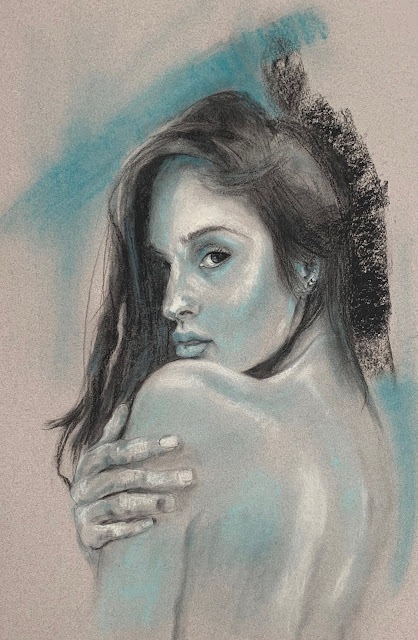

Comments
Have a great week.
Caroline
We ask three dimensions when the photo has only two ... then we start to work with photo editing programs... sometimes ... I lose myself to do processing of graphics instead of painting!Congratulations on the progress of your tiger!