One Baby Step at a Time Adventures in Social Media
As most of you know I am one of the worst technology people around. It takes me triple the time it does someone else to understand what the geek world tells you to do. I am on a huge learning curve here so thought I'd start to share what I find. Also you can't be on them all so my goal is to focus on a couple of things for 2017. Today is an overview of what tools I am looking at.
As you know I have changed from DailyPaintWorks to creating a website with FASO, http://nelviasart.com (Fine Art Studio Online). Why did I change to them?
The first 30 days are free,
then the monthly cost was reasonable,
they host/maintain the website platform, their customer service folks are awesome!!
give you your url name annually as part of fee,
have newsletter capabilities,
super analytics even at lowest paid level,
All benefits are cheaper than trying to do it yourself!!
Higher price points and rubbing shoulders with professional well-known artists
and most of the major artists I have researched use them as their web provider.
And as part of their services they upload into a daily email any new art that you post - of course you are a small thumbnail with all the other artists, but it goes to 75,000+ artists/collectors daily. But I was found through this email and am currently doing a commission, so I guess it works.
I am also collecting info from my blog and website into Google analytics, this is FREE, which again gives you a boatload of info, just got to learn what it all means and how to use it.
I also have dabbled around with Pinterest, and the number of people that are on Pinterest daily is staggering. I also, through analytics, found out most people are looking at my website on their phones - so need to format sizing so it's easy to see.
So to help with more interesting images I selected http://canva.com to help with designs.
This is a way to start branding
I used them for the collage I did at the end of the challenge.
They have preset templates for all social media platforms that are technically well designed, but you can then move on to create your own.
This is FREE folks. Not saying it is piece of cake easy, but it is pretty intuitive, but I use google a lot to figure out stuff.
So I am going to concentrate on learning/using these tools to see if I can get my art exposed to more eyeballs. Plus it kind of keeps me out of trouble and more involved with technology and where it is heading.
I will continue to give you updates as we go along as to techniques and results. If you know more than me (easy to do) on this and want to provide suggestions and shortcuts, it would be appreciated.
Thanks for stopping by.
As you know I have changed from DailyPaintWorks to creating a website with FASO, http://nelviasart.com (Fine Art Studio Online). Why did I change to them?
The first 30 days are free,
then the monthly cost was reasonable,
they host/maintain the website platform, their customer service folks are awesome!!
give you your url name annually as part of fee,
have newsletter capabilities,
super analytics even at lowest paid level,
All benefits are cheaper than trying to do it yourself!!
Higher price points and rubbing shoulders with professional well-known artists
and most of the major artists I have researched use them as their web provider.
And as part of their services they upload into a daily email any new art that you post - of course you are a small thumbnail with all the other artists, but it goes to 75,000+ artists/collectors daily. But I was found through this email and am currently doing a commission, so I guess it works.
I am also collecting info from my blog and website into Google analytics, this is FREE, which again gives you a boatload of info, just got to learn what it all means and how to use it.
I also have dabbled around with Pinterest, and the number of people that are on Pinterest daily is staggering. I also, through analytics, found out most people are looking at my website on their phones - so need to format sizing so it's easy to see.
So to help with more interesting images I selected http://canva.com to help with designs.
This is a way to start branding
I used them for the collage I did at the end of the challenge.
They have preset templates for all social media platforms that are technically well designed, but you can then move on to create your own.
This is FREE folks. Not saying it is piece of cake easy, but it is pretty intuitive, but I use google a lot to figure out stuff.
So I am going to concentrate on learning/using these tools to see if I can get my art exposed to more eyeballs. Plus it kind of keeps me out of trouble and more involved with technology and where it is heading.
I will continue to give you updates as we go along as to techniques and results. If you know more than me (easy to do) on this and want to provide suggestions and shortcuts, it would be appreciated.
Thanks for stopping by.


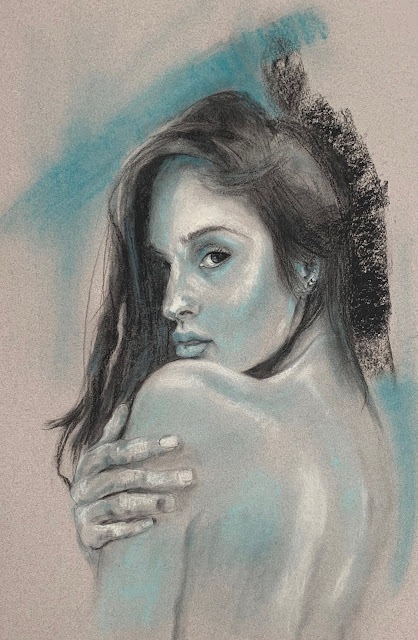

Comments